Sage Intacct 2023 Release 1 updates went live in mid-February. If you haven’t started taking advantage of new features yet, we’ll highlight key changes that can help you save time and resources.
Save Time with AP Automation
AP Automation now is generally available to U.S. customers. This add-on feature to Accounts Payable can help streamline processes and reduce manual data entry to save time and resources. It includes bill scanning, electronic workflow, vendor payments, and more.
Using optical character recognition and artificial intelligence (AI) technologies, AP Automation can capture information from bill documents that you email or upload to Sage Intacct, match bill documents to specific vendors, and pre-populate draft bills.
Bill details are populated automatically using data from original bill documents, vendor information records, and previous bills. Using a machine-learning feedback loop, the AI technology continuously learns to handle your AP billing functions more accurately.
You can review draft bills before posting them. Bills can be posted in single lump sums or as multiple line items.
Apply Credits Efficiently
You can save time applying credits to bills. With Sage Intacct 2023 Release 1, you now can restrict available credits to a date range using the new Pay bills filter.
When you filter using the same date range for the due date and credits, you can view a list of bills that includes only the available credits created during that time frame. Then you can select bills and click Apply credits. You no longer need to drill down to the line details and then credit details!
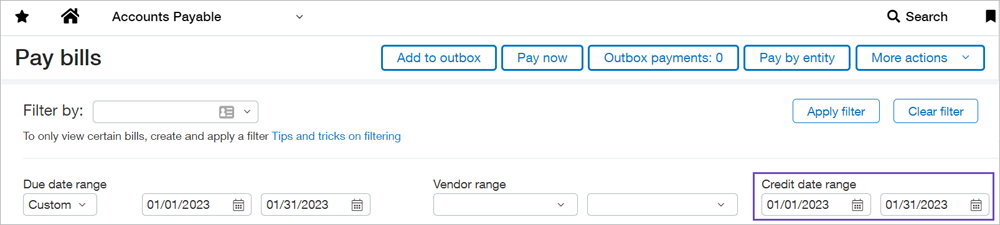
Add Email Address for Remittances
You can increase efficiency in Vendor Payments by adding an email address for remittances. Set up your vendor remittance emails to use a different email address than the company contact information entered during setup. For instance, it may be useful to send remittance emails directly to the CFO rather than the AP department.
To add an email address for remittances:
- Go to Cash Management > All tab > Checking, then select Edit by CSI-enabled accounts.
- Then go to the Payment providers tab.
- Next, enter the Email address for remittances and click Save.
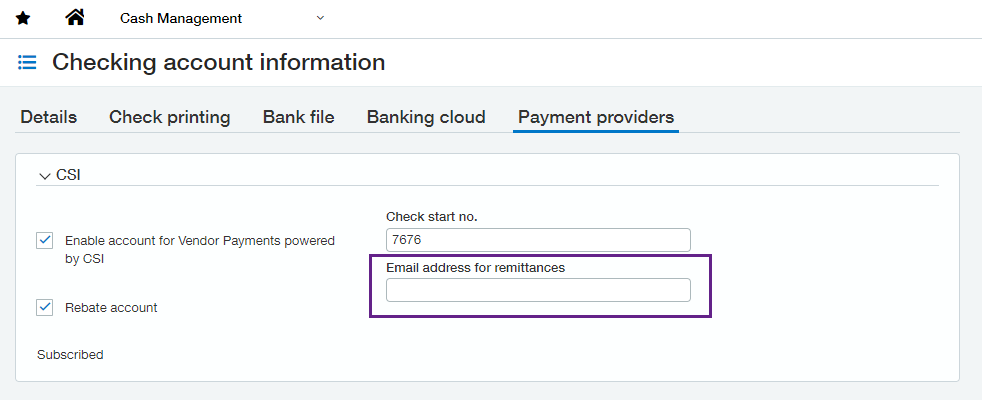
Explore New Subscription Billing Flexibility
Sage Intacct has improved its usability and flexibility for business contract needs, including support for additional evergreen billing scenarios. With this release, Sage Intacct is leading the way for midmarket accounting and enterprise resource planning services to combine usage billing with evergreen subscription workflows.
The new usage billing feature helps companies simplify usage, one-time, and subscription billing, along with contract amendments. When enabled, it can provide:
- Different billing plans and a billing schedule preview that doesn’t affect the subledger
- Guidance for contract journal configuration
- Variable usage charges, including quantity-based and renew-termed billing, in open-ended subscriptions
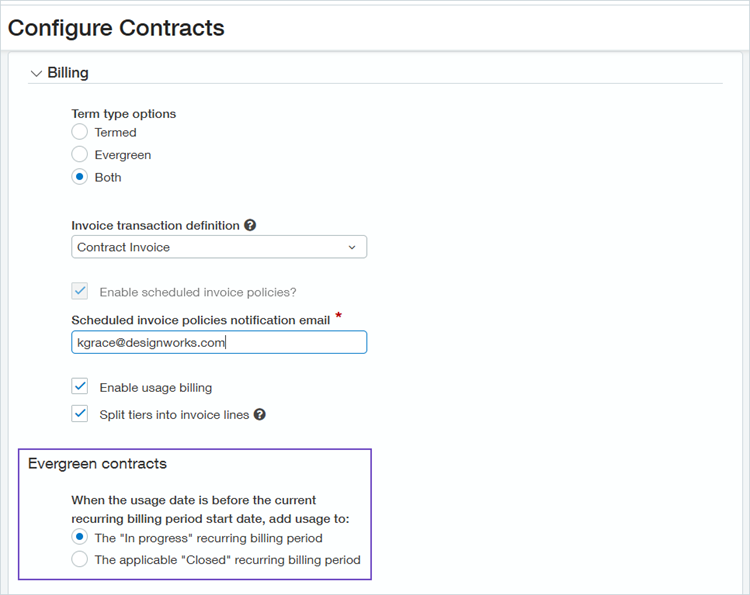
Learn more about usage billing with evergreen contracts from Sage Intacct.
Check Out Construction Enhancements
Release 1 offers new functionality for construction customers, including several notable enhancements to Sage Intacct Construction Payroll, which became available with 2022 Release 4.
Users now can:
- Streamline project contract invoicing and bypass Accounts Receivable for release retainage
- View project contract billing details directly from a contract
- Post project contracts to GL budgets
- Expand custom reporting for Construction Payroll
Streamline Processes in Sage Intacct Mateo
Sage Intacct Mateo is a cloud-based savings and loans solution developed for Roman Catholic dioceses and other nonprofits.
Updates include:
- A streamlined way to close a savings account and distribute the account balance
- Improved interest and statement-generation functionality
- New data import options with expanded data types and posting specifications
How Forvis Mazars Can Help
These are only a few of the many new features included in Sage Intacct 2023 Release 1. To see the full list, check out the Sage Intacct Release Notes.
To get more information or support for managing Release 1 updates, use the Contact Us form below to send a message.
The Business Technology Solutions team at Forvis Mazars is a Sage Partner. We assist clients by providing analysis, design, implementation, upgrade, training, and support services for Sage applications.
