When Apple introduced its Mail Privacy Protection features in iOS 15, a precedent to limit tracking was set. This operating system update prevents email senders from seeing if and when people open emails. It also hides IP addresses so senders can’t link people’s email activity to other online activity.
Through an email marketing lens, email privacy changes like this blur marketing campaign analytics. It’s becoming increasingly challenging to accurately measure email engagement metrics. To help capture more reliable engagement metrics, the Salesforce Marketing Cloud Account Engagement (formerly “Pardot”) Open Rules Audit page identifies which of your automations rely on email open data.
How to Use Open Rules Audit for Email Privacy Changes
To get to the Open Rules Audit page, navigate to Reports, or Pardot Reports in the Lightning App. Then, navigate to Marketing Assets > Automations > Open Rules Audit.
The Overview section gives you a high-level look at how many of your automations rely on email open data. Here you can see the number of Engagement Programs, Engagement Program Triggers, Dynamic Lists, and Automation Rules that are impacted.
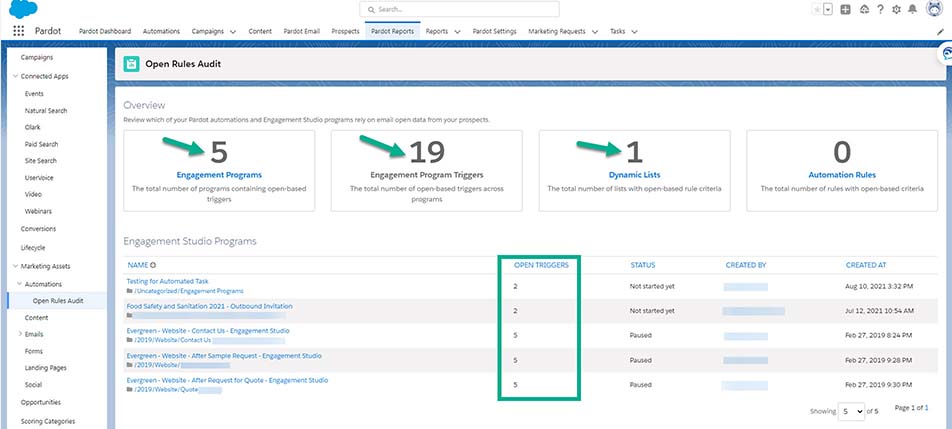
You can use this information to move away from email opens and prioritize other email engagement actions, like email link clicks. Further, A/B testing based on email opens may no longer accurately show the most effective subject line, preheader text, or sender for your emails since the sample sizes may be skewed by those using email privacy protection features.
For help managing your Salesforce marketing automation campaigns, please connect with the Business Technology Solutions team at Forvis Mazars by filling out the Contact Us form below.
