The Pardot Classic app is retiring on October 17, 2022. This means companies using Pardot Classic will need to switch to Pardot Lightning soon.
The Pardot Lightning app lets sales and marketing operate side by side, rather than in separate applications. It supports a seamless transition between Salesforce and Pardot.
A quick way to check which version of the app your organization is using is by looking at the user interface (UI):
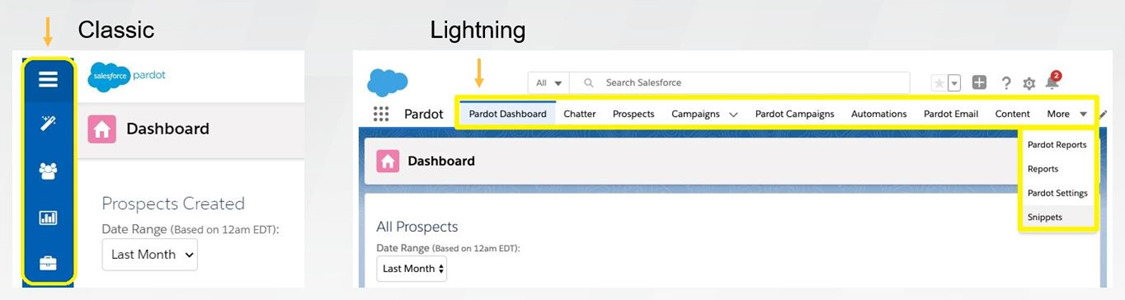
Or, you may have received this message:
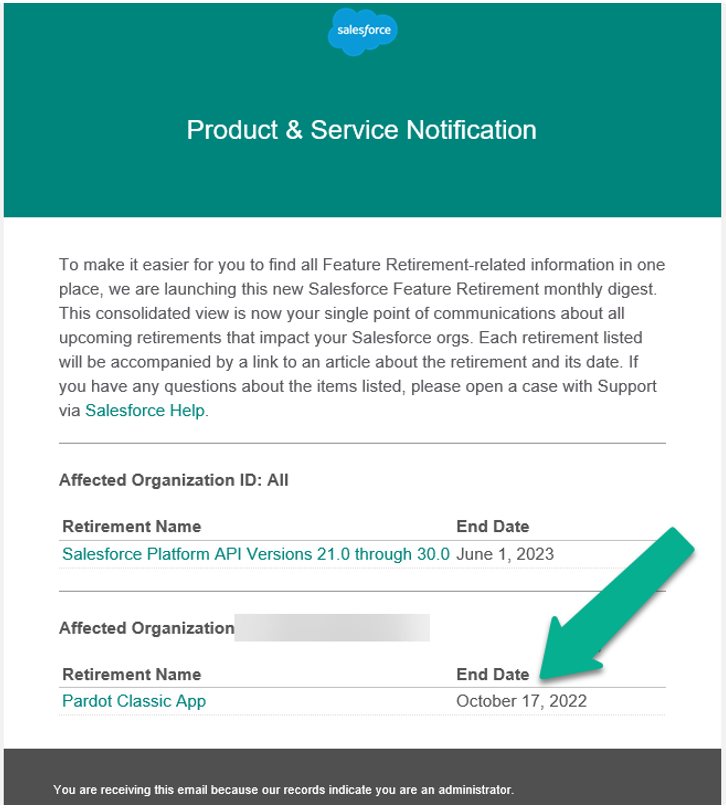
A Few Key Differences
The Pardot Classic App
- Pardot Classic can be accessed through pardot.com or Salesforce.
- The Classic app has a blue sidebar with icons for navigation (example below).
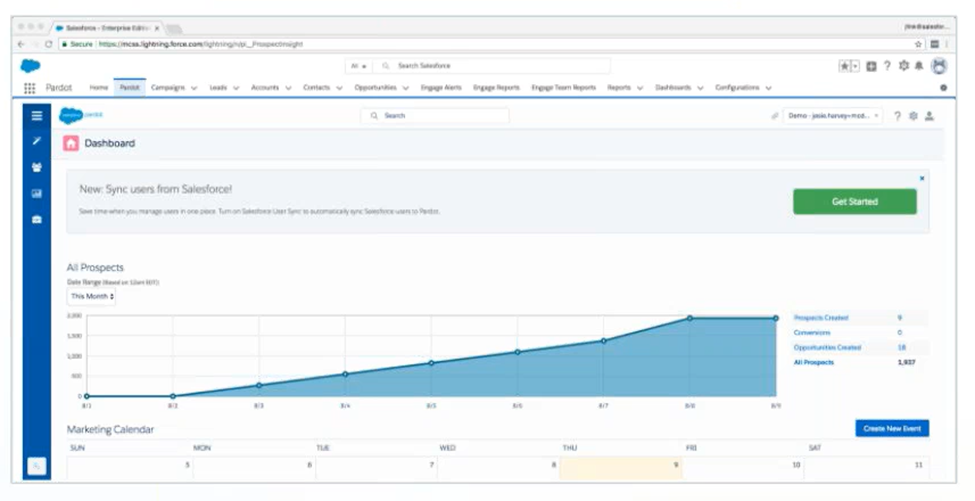
The Pardot Lightning App
- One login, all access: You can only log into Pardot Lightning through Salesforce’s single sign-on (SSO) authentication.
- You’ll see there is no blue sidebar navigation. All the navigation is across the top (example below).
- You can customize your tab view to select the most important tabs for your organization.
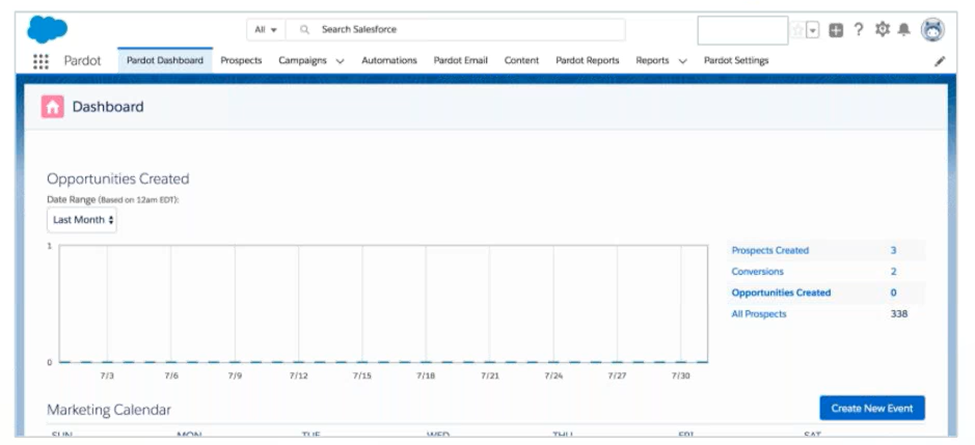
You may want to take some time to review where items are located as they have been reorganized and are different from the Classic app.
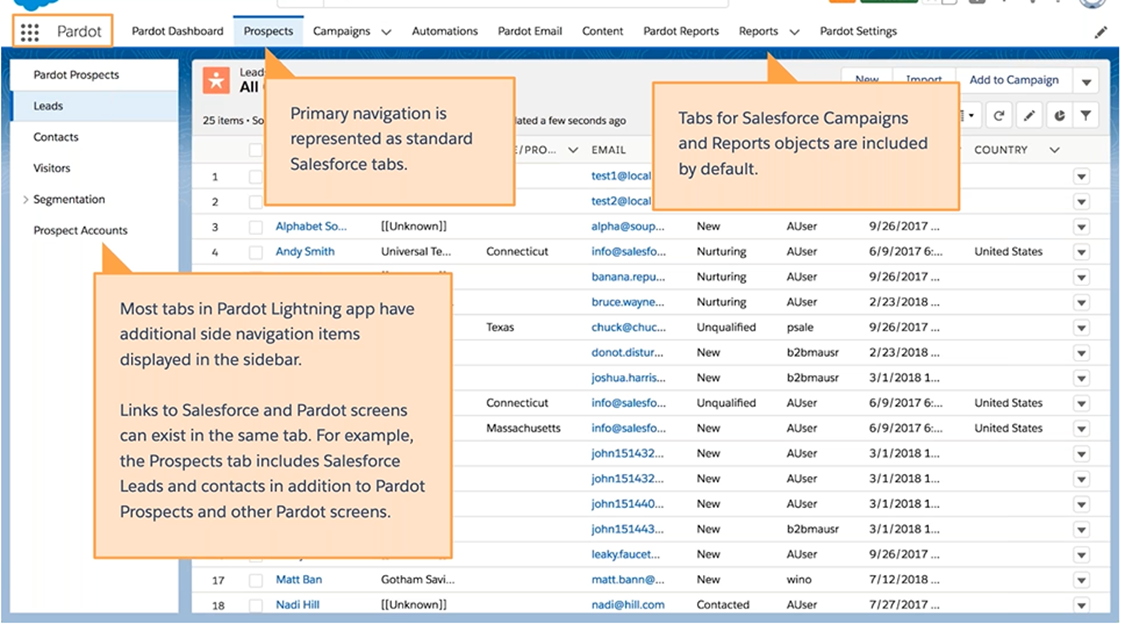
How to Enable the Pardot Lightning App
Review the Pardot Lightning App Implementation Guide.
Then, examine these considerations before you enable the Pardot Lightning app:
- Your Salesforce and Pardot need to be integrated.
- Salesforce Lightning Experience must be enabled to use the Pardot Lightning app.
- All of your Pardot users must have a full Salesforce user license. (Chatter licenses will not work.)
- Salesforce users must be mapped to Pardot users. Salesforce User Sync is recommended.
- Most functionality remains the same between Classic and Lightning; however, the Lightning Email Builder offers some new functionality.
- Drip programs now need to be created in Engagement Studio.
- The Pardot Lightning app enforces Pardot User Roles; these override Salesforce permissions for data visibility. Make sure your Pardot User Roles are set up appropriately so users can access the data they need.
For more detailed information on how to switch to Pardot Lightning from Pardot Classic, watch this Salesforce Pardot video: Getting Started: Pardot - Switching to Pardot Lightning App.
This article highlights some of the main points regarding setting up the Pardot Lightning app. If you’re too busy to manage the switch to Pardot Lightning yourself, we can assist. Forvis Mazars’ Business Technology Solutions team offers managed and ad hoc support services for customer relationship management (CRM) and marketing automation software. Get in touch by using the Contact Us form below.
